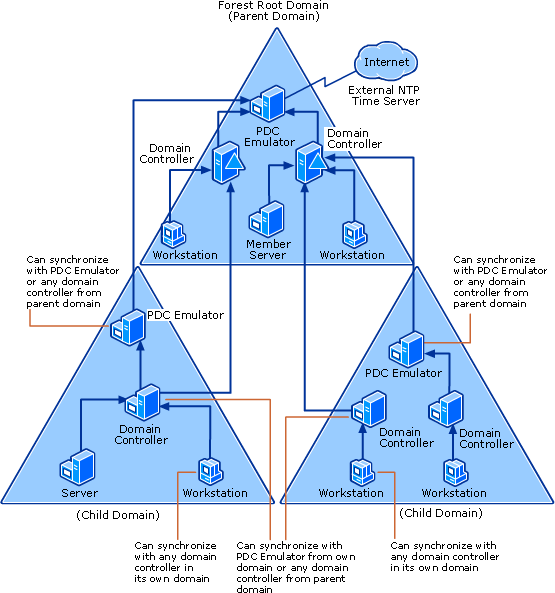孤立用户的产生
当我们把备份的数据库恢复到新服务器时,原有的数据库用户名没有对应的登录名。就产生了孤立用户。
解决方法之一:使登录用户和数据库的孤立用户对应起来
存储过程- sp_change_users_login. 可使用3种操作(report, update_one ,auto_fix)
– 列出孤立用户
sp_change_users_login ‘report’
– 连接孤立用户(登录名已建)
sp_change_users_login ‘update_one’,’用户名’,’登录名’
– 自动连接孤立用户
sp_change_users_login ‘Auto_Fix’,’用户名’,NULL,’登录密码’